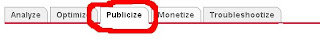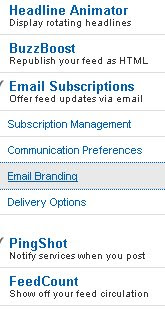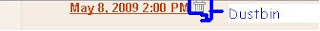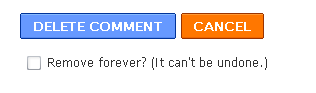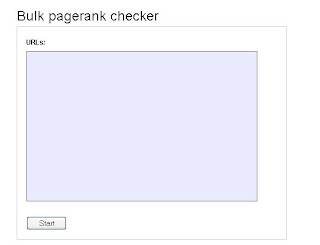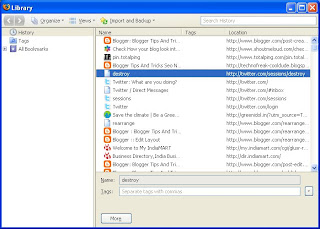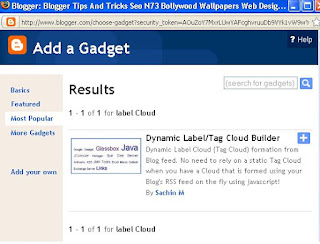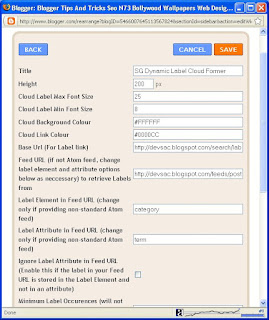In this tutorial i will tell you
How to add Moving text or Scrolling text or Marquee text in the Blog.
Code For
Simple Moving Text:
But Simple Moving Text Looks really ugly.
To make it attractive,we will add background colour to it by
bgcolor="hexadecimal code".
Code For
Moving Text With Background Colour:
You will notice that text is
not clearly readable.
So,we gonna change the colour of the text.
Code For
Scrolling Text With Coloured Text & Background.:
You can even control the speed of scrolling with
scrollamount="
Put the value of number from 1 to 10.
Note: If you put value as 0 text will stop moving.
Now,i will teach you how to bold the moving text.
Code For
Bolded Scrolling Text With Coloured Text & Background.:
You can make the text italic or underlined by replacing <b> with <i> or <u>.
Code For
Scrolling Text With Speed Contol.:
You can change direction of text with
direction="option"
And options are
left,right,up,down
Note:By default direction is set to left.
By using direction ,you are telling text in which direction to go.
Code For
Scrolling Text With Direction Control.:
You can change the behaviour of the text also from scrolling to alternate
Code For
Scrolling Text With Alterate Behaviour.:
Note:By Default,behavior is set to scroll. Check the spellings of behaviour ,its behavior
Code For
Moving Links.:
Note:replace url with page address and link with text which should appears on moving text as link
In above case url is http://yahoo.com and link is yahoo.
http://google.com as url and google as link.
Place as many links as you wish.
Code For
Moving Image.:
Note:Replace image url by image Source address.
Code For
Pausing the text when mouse Cursor is pointed over the text::
Now,We will use all of the features mentioned above
Code:
In above case m using image as a link
These features can be very usefull to give important news or making your blog attractive
1.Login to Blogger.com
2.Click on Layout
3.Click on Add element
4.Html/Text
5.Paste the code
You Are Free To Ask The Questions By Commenting.