Have you been in a condition in which you have opened number of tabs while searching something and closed one accidently most usefull tab by mistake the here is a solution
Just hit
Ctrl+Shift+T
Note
Ctrl+T is for opening new tab
Repeat the action till you get the required tab
If you opens result of search in new window and accidently closed it. There is a solution for that also
Just Hit
Ctrl+Shift+N
You can also see the list of recently closed tabs
Ctrl+Shift+H
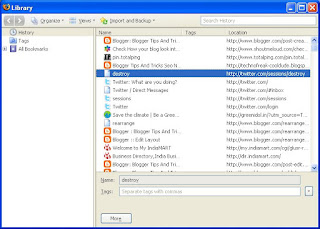
Note:
Ctrl+H
is a firefox/internet explorer shortcut for history
we used Ctrl+Shift+H
for recently closed tabs history
till you get the desired window
we used shift along it to do the opposite that is to open recently closed tab/window.
Just hit
Ctrl+Shift+T
Note
Ctrl+T is for opening new tab
Repeat the action till you get the required tab
If you opens result of search in new window and accidently closed it. There is a solution for that also
Just Hit
Ctrl+Shift+N
You can also see the list of recently closed tabs
Ctrl+Shift+H
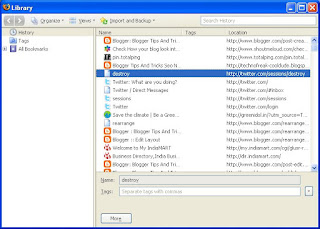
Note:
Ctrl+H
is a firefox/internet explorer shortcut for history
we used Ctrl+Shift+H
for recently closed tabs history
till you get the desired window
we used shift along it to do the opposite that is to open recently closed tab/window.
How to Open Recently Closed Tabs on Chrome, Firefox using Shortcut
ReplyDeleteCtrl + Shift + T
ReplyDelete